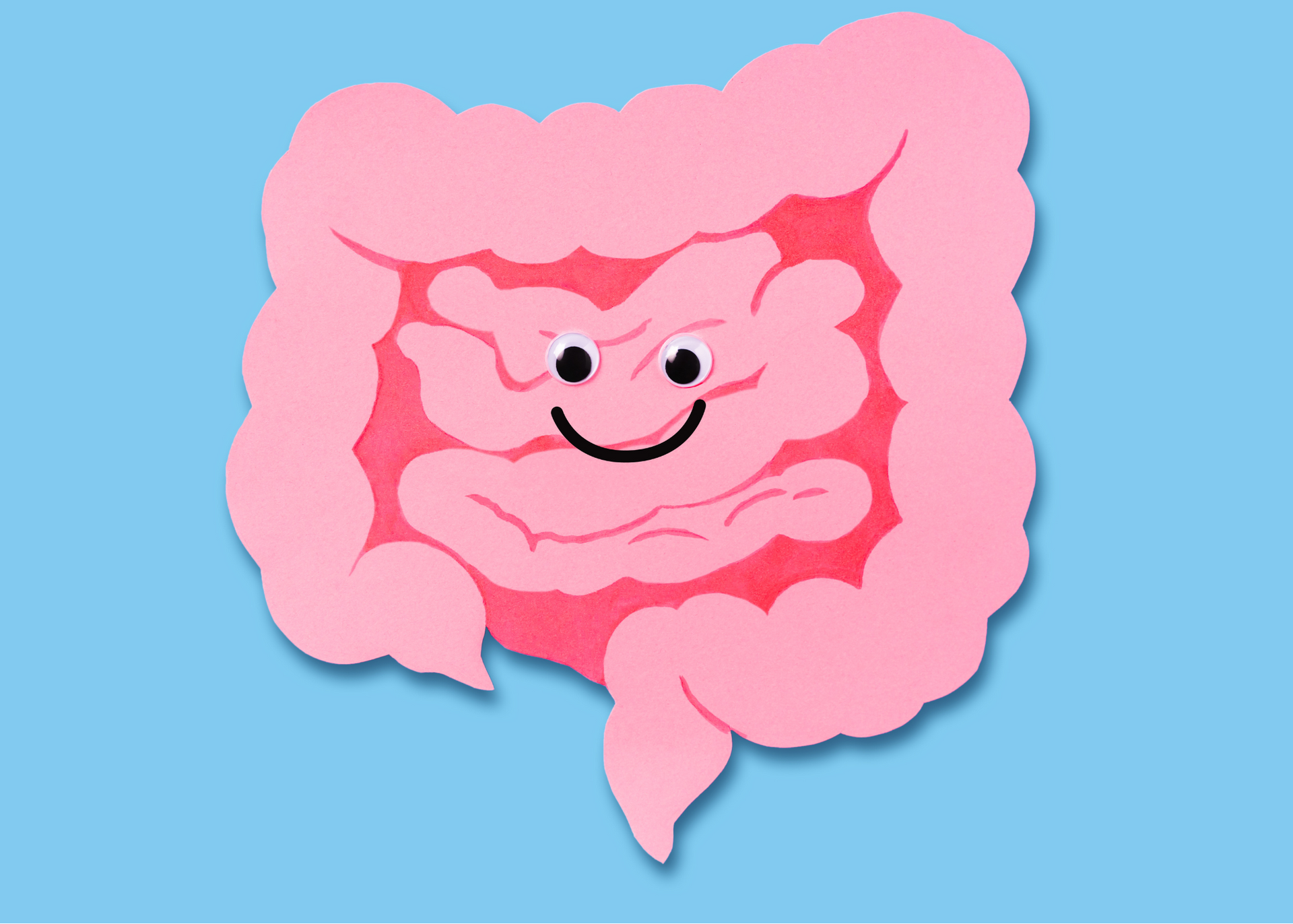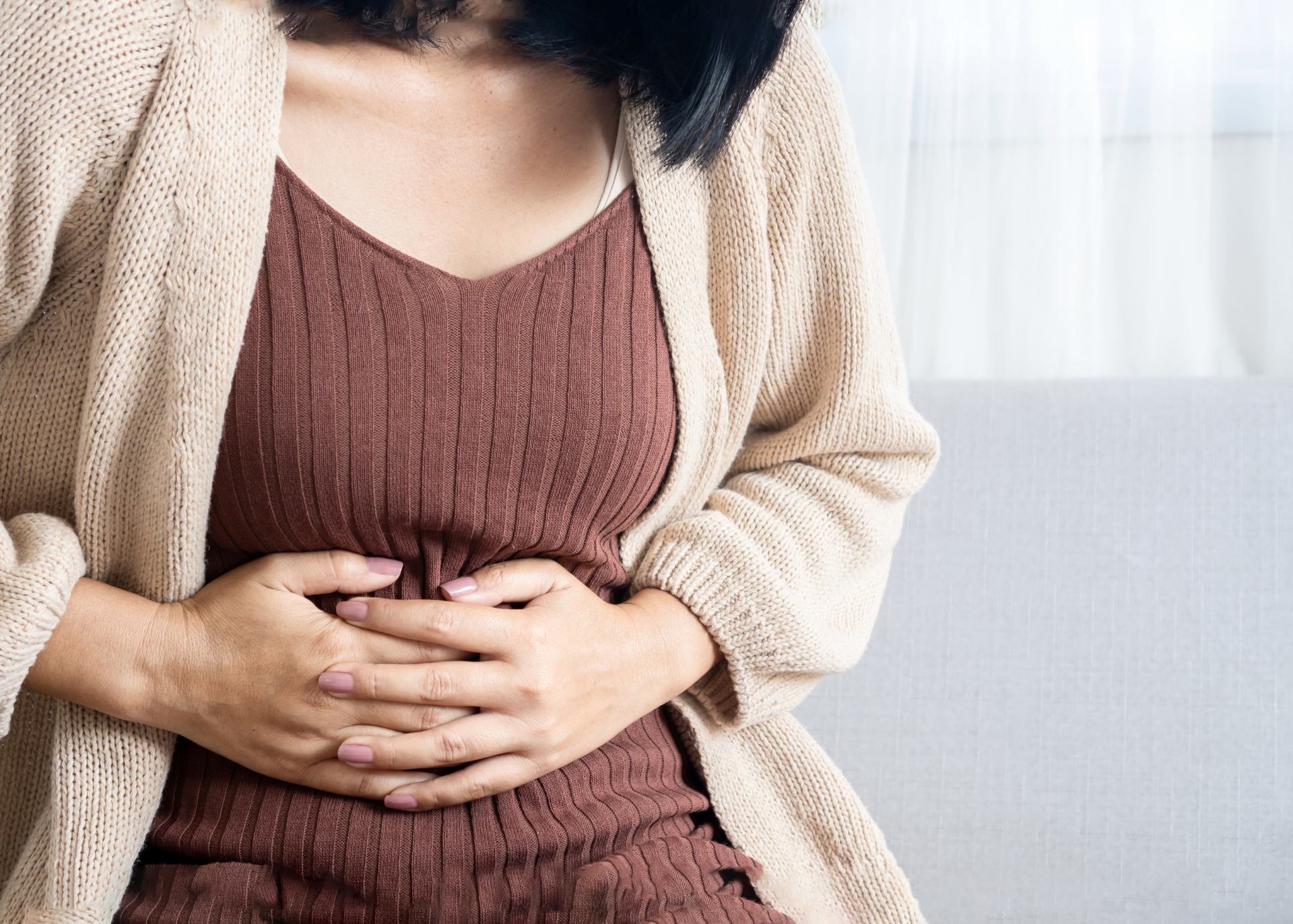Multitasking Is A Lie, and What To Do About It

I recently learned that multitasking is a lie.
Multitasking is something I used to view as a skill, a skill I could improve and something to be proud of.
After reading “The One Thing” by Gary Keller, I paid attention to my multitasking habits – I quickly realized multitasking is an illusion that actually wastes time and results in more mistakes I have to clean up later.
An average of 4,000 thoughts fly in and out of our minds each day , equating to a change in thought every 14 seconds .
It’s easy to see why we are tempted to multitask all day long!
In this blog:
- I explain how multitasking could be wasting time and causing more stress in your life
- I share practical tips to create less distraction and more headspace
- I share the $35 Walmart purchase that changed my life in just one week
The Problem With Multitasking
So what is the problem?
Multitasking isn’t actually performing multiple tasks at one time – in reality it is juggling them .
Juggling three balls gives the illusion you are “juggling” all three at the same time, when you are actually switching from ball to ball rapidly (catch, toss, catch, toss, etc.).
The same thing happens in your brain!

Switching between watching TV and folding clothes (what looks like watching TV while folding clothes) is pretty easy.
But switching between a work project and reading an unrelated work email can be much more challenging . Each of those tasks is complex, so switching back and forth is difficult.
It takes time and mental energy to focus on the work project, and it takes time and mental energy to shift gears and focus on the unrelated email.
There is a “cost” each time you switch.
Multitasking Wastes Time
Researcher Dr. David Meyer estimates those switches can increase the time it takes to complete a task somewhere between 25% (for simple tasks) and 100% (for complicated tasks).
Let’s say a work project should have taken you two hours, and responding to that work email should have taken ten minutes.
You could be looking at four hours and twenty minutes to complete the tasks instead of two hours and ten minutes!
Then throw in your phone notifications –
“3 new text messages”
“14 new likes on Instagram”
“6 new emails”
Pretty soon the day is over and you’re scratching your head, asking where it went.

How to Create Less Distraction and More Headspace
So what can you do?
STOP the multitasking!
Do everything you can to remove distractions and make single-tasking possible.
When I thought about my biggest forms of distraction , I quickly landed on my phone and computer .
I have to spend time on these devices every day, but they easily go from helpful tools to huge distractions that steal my time, my attention, and my focus.
Below are the practical changes I made that translated to less distraction, more single-tasking, more headspace, and more time in my day.
(Everyone has different responsibilities, work requirements, and circumstances, so ultimately find what works best for you. )

Phone Settings
Turn phone ring off
Not all of us are on-call brain surgeons – most of our phone calls and text messages are not as urgent as we think they are.
I am (obviously) not a brain surgeon, so I have the opportunity to keep my phone on silent 95% of the time.
I have boundaries set in place, I have exceptions for those boundaries, and I protect my boundaries for myself as well as others.
My clients, colleagues, friends and family would much rather me return a call or text when I am distraction-free. Don’t you think yours would too?
Turn vibrate off
Turning your phone ring off but leaving vibrate on completely negates the benefits of putting it on silent.
The point is to remove distraction. Feeling your phone vibrate in your pocket or hearing it vibrate on your desk or in your bag is just as distracting as hearing it ring.
Turn off notifications
I turned every single notification off on my phone including text and email.
I used to get distracted by a big list of notifications every time I checked the time or the weather. I planned on spending a few seconds on my phone, but it quickly turned into ten, fifteen, twenty minutes or more.
Now if I need to quickly check something on my phone, I do just that.
When the notifications aren’t there, I’m not as tempted to click on those applications. Now it takes two seconds to check the time, or fifteen seconds to check the weather, and I carry on with my day.
For some people this backfires and they find themselves constantly clicking on applications, messages and email because it’s driving them crazy that they can’t tell what they missed from their home screen. Challenge yourself, experiment, and find whatever works best for you.

Computer Settings
Turn off email notifications
I turn off email notifications and set aside time each day to check and respond to emails instead.
I used to constantly switch between seeing clients and checking emails all day. Now I focus on prepping for clients, seeing clients, and charting for hours in the morning, then I check and respond to emails all at once.
Consider setting aside specific times each day to check and respond to emails. I typically check my emails at lunch and when I am done seeing clients for the day.
You may only need to check emails a few times per week, or you may need to check emails as many as three to four times throughout the day. No matter the frequency, the concept stays the same- time block!

Have a Mac? Hide the dock
Seeing a bright red number notification on application icons can be just as distracting as notifications flying across your screen.

Buy an alarm clock
I know it sounds silly, but this purchase changed my life.
Within just one week of owning a clock I noticed a HUGE shift in my attention, my productivity, and the amount of time I felt like I had on my hands.
I was wasting so much time checking email or texts late in the evening even though I knew there were no emails or text messages that had to be answered at 11 PM.
I also found myself wasting tons of time on my phone in the morning because I had to pick it up to shut off my alarm, and then I got distracted by texts, emails, or social media.
So, I got an alarm and started charging my phone in the living room.
Now I can get out of bed, turn off my alarm, and easily wait hours before checking my phone.
My mornings feel more peaceful and less rushed , and I’m able to make time for enjoyable things reading my devotional and drinking a cup of matcha.
I also have time for productive things like planning my day, cooking a nourishing breakfast, and knocking out a few work tasks before I start seeing clients.
This is the alarm clock I have , and this is why I love it:

– It is simple and only functions as an alarm clock – no complicated settings or fancy features I’ll never use.
– The display automatically shuts off so it doesn’t stay lit up throughout the night.
– Just tap the clock or make a noise (clapping my hands does the trick) to turn the display on. You can also change the settings so that the display is always on.
– It is small and has a simple design that looks great in any room.
– It’s affordable!
Enjoy More
I hope these practical tips leave you feeling empowered and excited about having a clearer mind and more time .
We have been tricked into thinking we can do more if we multitask, but now I know firsthand it isn’t true.
We can experience a more productive, peaceful life if we remove distractions and single-task.
We can have more headspace for great ideas. We can have more mental clarity. We can experience more enjoyment and gratitude for the things that fill our days.
Continue Reading